I don't have all the answers when it comes to taming the beast that is grading student writing, but here's something that I have found to help this year: using a stopwatch.
Step One: Sit down with a stack of papers, a stack of rubrics, and a beverage. (Based on personal experimentation, stimulants tend to work better than sedatives here.) Most importantly, don't sit down with anything else.
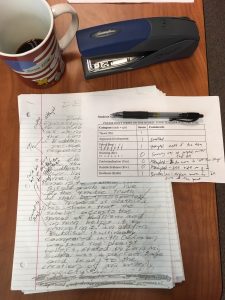
Step Two: Get out a stopwatch. I use the one on my phone, but there are also free ones online. Plus, they even still have real stopwatches, I think. A “Lap” or “Split” feature on the stopwatch is strongly recommended.
Step Three: Start the stopwatch and grade an essay. Do whatever it is that you do when you grade this kind of essay. Make comments, mark things, write on the rubric, assign a percentage, etc.
Step Four: When you are totally finished, set the essay aside and click “Lap” on your stopwatch. I'm not a stopwatch expert, but I'm talking about a button that lets you keep the stopwatch going while also keeping track of how long it took you to complete that first “lap” of grading. You could also just record how long it took to grade that paper, reset the stopwatch, and then start it again as you move on to grading Paper Two. See Figure 2.
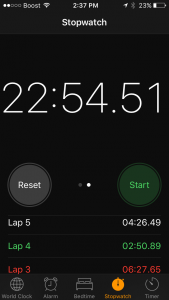
Step Five: Grade, hit Lap, grade, hit Lap, grade. Grade up to five papers in this fashion, hitting Lap between each one. (Or writing down how long each lap takes if you don't have the Lap thing.) You should probably not check out your Snaptwit Story Line during this string of grading. Stay focused. Keep the eagle eye. You've only got to do this for five total papers.
Step Six: After five grading laps, stop. Breathe. Stretch. Stand up. Go get a refill. Taking this mini-break helps the ol' brain stay sharp.
Step Seven: Analyze your speed performance. What was your average time per grading lap? How do you explain the laps that went long versus the laps that didn't? Are any of the things you do during a grading lap unlikely to help your students become better writers? Might you experiment with satisficing those things (or skipping them altogether) in the next round of five papers so as to improve your pace?
Why this matters
Here are a few of the benefits that I've experienced when I stopwatch my grading:
- Timing each paper keeps me focused. I'm far less likely to get distracted by the news or Twitter or [insert whatever distractions I use to make grading much more prolonged and much more painful].
- Timing forces quicker decision-making. I can't dither about what to write or not write; I just have to move forward with the task of helping this writer (my Want to Do) and assigning a score (my Have to Do). This quick decision-making seems to create a momentum that helps me avoid the existential crises that have so often accompanied my grading sessions in the past.
- Timing pushes back the urge to cover a paper with comments and markings. Me acting as a professional copyeditor is, at the risk of overgeneralizing, a pointless waste of my time.
- Timing makes it easy to determine how long grading this particular assignment takes, and that allows me to schedule the proper time slots for getting it done. After doing several rounds of five grading laps, I can pretty accurately calculate how much longer I have of grading the whole pile of essays. No more wondering, no more dreading — I just know that this will take three more hours because I have 45 more papers and each paper takes me an average of four minutes to grade. Then I'm free to schedule those blocks of time into my next working day (I prefer one hour chunks), and that increases the odds that I'll get these essays back to kids in a timely fashion and not feel The Guilt of The Stack that so often plagues me.
I hope this helps.
Erica Lee Beaton says
Love this strategy! I use a Pomodoro timer as my stop watch. There are great free desktop and mobile apps. This technique breaks down grading into intervals, typically about 20 minutes, separated by short 5-minute breaks. I compete with myself and try to beat the number of graded assignments with each 20-min pomodoro without checking my phone/email or snacking until the next 5-min break.
Mary Kay Acheson says
What is the rubric you are using in the picture?
davestuartjr says
It’s just a DBQ rubric for AP World History.
Sherri says
I play with this same “thinking”…I have seven pods with 4 students at a pod. Each hour has a color folder…when I collect assignments…AOWs in particular students place them in the appropriate colored folder. I then grade 7 pods instead of 110 papers. And I keep them in the folders so handing back papers is a breeze…and I do find I grade quicker at the table…with ALL distractions left in another room. I have timed my self before…I will try the lap idea! Love it
masterymaker says
I love this idea! You break it down simply. I’m going to try it on my next round of grading.
I make sure that I am listening to either “cool jazz” or “upbeat jazz” on Amazon Unlimited while I’m grading an essay. The beats per minute are a little faster than my heart rate, so that keeps me moving at a faster pace too.
I’ll be sharing this with my colleagues.
davestuartjr says
Awesome!
Lisa White-McNulty says
Pandora’s AfroBeat station is great for upbeat music as well!
Lee-Anne Calhoon says
Do you have a personal reward system for completion of correcting one assignment for all your classes?