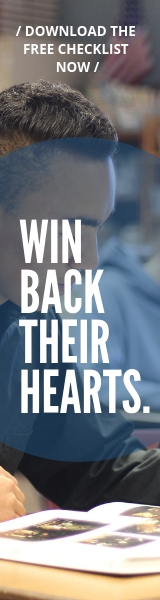 Note from Dave, post-publication of this post: In this article, I share the Google Doc, Google Slideshow, and Youtube video (embedded in the slideshow) that I use whenever I'm gone. 95% of the time, that's all the tech required, and my students know to politely help if the substitute has difficulties. However, in the examples that I provide in this post, the kids were doing an activity that involved the use of Chromebooks — and that certainly adds a tech element! I typically don't do this, but with my go-to substitute this year, it's something I feel comfortable with.
Note from Dave, post-publication of this post: In this article, I share the Google Doc, Google Slideshow, and Youtube video (embedded in the slideshow) that I use whenever I'm gone. 95% of the time, that's all the tech required, and my students know to politely help if the substitute has difficulties. However, in the examples that I provide in this post, the kids were doing an activity that involved the use of Chromebooks — and that certainly adds a tech element! I typically don't do this, but with my go-to substitute this year, it's something I feel comfortable with.
In short: When in doubt, I go with as little tech as possible. Feel free to ask further question in the comments section at the end of the post!
Yours,
Dave
“I love your Stu Vids! They immediately bring your presence into the classroom. The kids sit up straighter. They recall your expectations for them.” — a recent substitute
As every teacher knows, being absent is virtually always more work than being at work — and all of that work, more often than not, doesn't seem to pay off that well. Prior to starting this blog, I could deal with this because I was gone very few days per school year. Now, because of my speaking and workshops schedule, I'm absent from school about 10 days per school year. This increase has forced me to problem-solve the “lots more work, lots less results” tendency of sub days — both for my own sanity and for my ability to sleep at night knowing every day a student enters my classroom is a day that he or she will be closer to leading a lastingly flourishing life.
The problem-solving has led me to the simple sub plans that I use and that I share in this post.
A Doc, a Slide Show, and a Video
I'm not kidding when I say the sub plans are simple: there are just three ingredients, only one of which I need to create from scratch each time. It has been my experience that these three ingredients help both my substitute teachers and my students experience successful days when I'm away.
The core idea beneath these sub plans is that the substitute's responsibility ought to be as small as possible, and the students' responsibility ought to be high. I do this through the use of a Google Doc, a Google Slideshow, and a simple video shot on my phone and posted to YouTube.
A Google Doc
Perhaps your school is different, but in my school not all substitute teachers are created equal. I'm blessed to have a pretty fair warning of my absences before they happen, and this means I get a shot at the best quality substitutes in town (e.g., this year my students have had only one substitute so far, and she is wonderful and cares about the kids). But back when I was new to this school and this town, I didn't always know the quality of the substitute I would be getting, and so I learned to make my sub plans very simple.
When the sub walks into my room, she or he will find a simple “Sub Plan” print-out on the desk in front of my computer. I also try to put a link to this print-out in the little online “schedule your substitute” portal that we use to book substitutes. My plans are always simple enough to not require advance planning for the sub, but I like to provide it just in case the sub wants to wrap their head around the day the night before.
Here is a recent example of a sub plan:
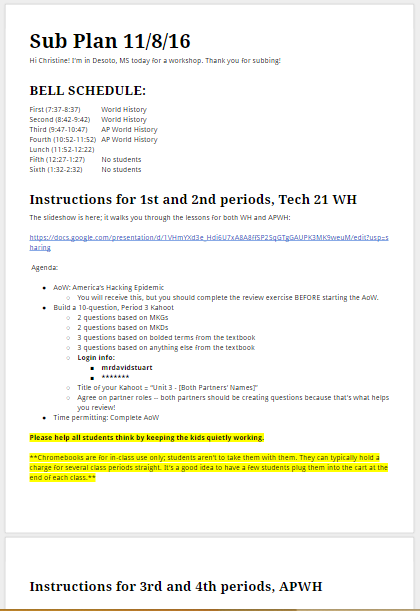
When I'm in a situation where I don't know the quality of the substitute my kids will have, I do a quick read-through of the sub plan to ensure a “newbie” could understand it.
Obviously, the link here isn't super helpful, but I leave my computer on when I know I'll be gone and I leave the slide show and the sub plans pulled up in Chrome so that the sub can find them, ready to rock.
Why this tends to work: A critical note on culture-making
When I have a planned absence, I remind students of who we are: we're the kind of people who treat others well and who conduct ourselves in a respectful manner. We see the cultures of mediocrity that surround us, and we are offended by them. We don't reduce ourselves to something less when there's a substitute in the room; we elevate. I remind them all throughout the year that I expect them to treat guests even better than they treat me, which is a high bar because I feel that I am treated very well by them. This culture-making isn't a silver bullet — I frequently have students who act up when I'm gone, especially in the start of the year — but culture-making is not about guaranteeing outcomes. It is about painting a picture, casting a vision, and communicating what is possible in this room.
A Google Slide Show
Then, I go into the slide show for the day that I'll be gone (as I share in the School Year Starter Kit, I use a slide show for every day of the school year; it is far from comprehensive, but it does what I need it to do), and I reduce it to three slides per class:
- a warm-up slide, which should be on-screen as students enter and as attendance is taken;
- a Stu Vid slide, which the substitute advances to once students are finished with the warm-up and attendance is finished;
- an agenda slide, which should be up for the remainder of the hour, reminding students of the work for the day. (See Figure 2.)
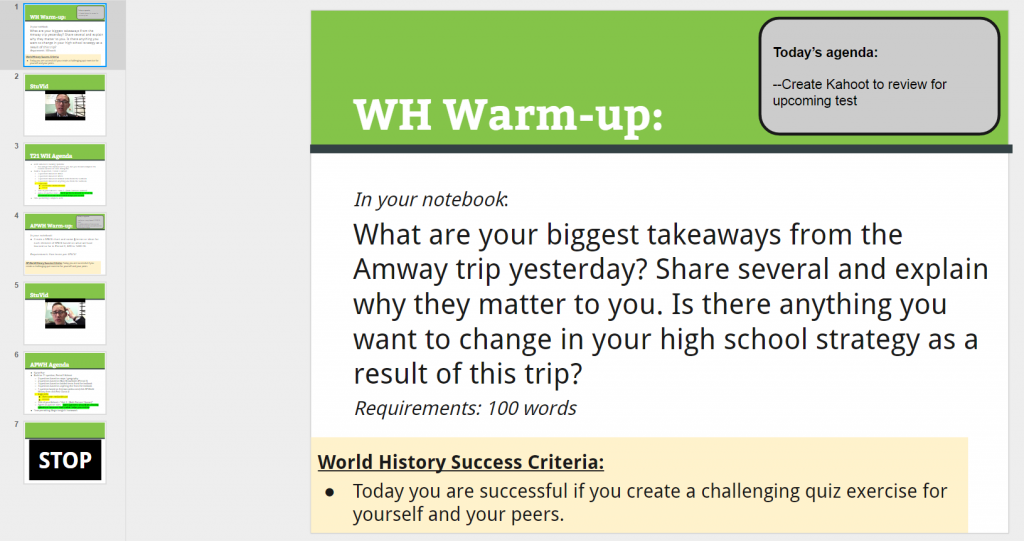
Why this tends to work: A critical note on routines
It's important to note that warm-ups are an everyday exercise, from the first day to the last. When students walk in, they know that the bell will be our boss as to when we start, and that when the bell rings we get going on the warm-up task(s) that I have on-screen. I have to do a good deal of teaching on the criticality of every class minute early on in the school year, but it pays off in creating a culture where we get started on the educationally valuable work on-screen. The most common warm-up we do is some kind of 100-word quickwrite (e.g., the first slide in Figure 2).
A YouTube Video
This last piece might be the most important because it gets rid of confusion, brings me into the room, and lends a strong sense of continuity between when I was last in class and today. The video I embed in the slide show is very simple: I do a single take of myself speaking into my smart phone's camera and explaining the day's lesson. Here is one of the videos used in the sample slide show in Figure 2:
A few things to notice in the video:
- Pretty low quality — I make one take and then publish to YouTube
- Inside jokes that we've shared as a class (e.g., flying to Canada; obviously I use the word “joke” generously here)
- Some attention to grades (in reality, these Kahoots will be graded using an approach similar to how I grade articles of the week)
- Reminder of expectations for behavior (e.g., no looking up memes)
In short, I'm not going to be the next Hollywood teacher movie hero because I make epic, interactive videos for sub plans. Rather, videos are just the most efficient means through which I can speak directly to my students about a given lesson when I'm away.
Why this tends to work: A critical note on purpose-setting
Much like the Before Reading component of the Nine Moves for Teaching with Texts, in this video I consider what might be needed to hook the kids and, especially, how I might establish purpose for them. In the sample sub plan used throughout this post, kids were going to be spending most of the class period working in partners to create questions for quizzing themselves on course material. In the Stu Vid, then, I wanted to explain to them why this was a good use of their time and how exactly they were to do it.
When I was a substitute teacher during our year in New York City, it was always a struggle when the teacher left work with no explanation of its purpose. I would attempt to communicate the purpose to students, but my attempts often failed to connect with the relative strangers I was teaching. This video makes it so the substitute can focus on their job — ensuring a safe learning environment — and I can do mine.
The simpler it is, the more likely it is to succeed
My lessons very rarely follow this sub lesson format of a single Warm Up > Direct Instruction > Independent/Collaborative Practice cycle. Instead, I like to work in several cycles like this per lesson, pausing frequently to check for understanding. (See the lesson section of Mike Schmoker's Focus — excellent.) However, I've found that this single-cycle format is the most reliable way for ensuring that the lesson goes as I intended and the work moves forward in my absence. On the other hand, when I used to leave lesson plans that closely mirrored how I teach, there were almost always problems when I returned to school and gaps that I had to fill in.
I hope this post and the materials within it help. Feel free to make copies of anything and modify as you like. If you found the post helpful, share the love with someone else you know. Have a good day

Stephen says
I’ve been making the videos for a few years now. It really does help clear confusion for when I return. Great stuff!
Melissa says
I just wanted to stop by and let you know that I’ve been making sub videos this year after reading this post. My 8th graders LOVE, LOVE, LOVE them! And it helps that I’ve been trying to be a bit creative with them. When I’m out, the substitute tells me it’s the first thing they ask for, and I never have issues with work getting completed anymore! Here is a link to my most recent: https://www.youtube.com/watch?v=nSgBcQ3jN5A
davestuartjr says
That little one is way too precious, Melissa Thank you for sharing!
Thank you for sharing!
Raquel says
Thank you, very much, for these helpful tips. The reasoning helped me tremendously to prepare my plans.